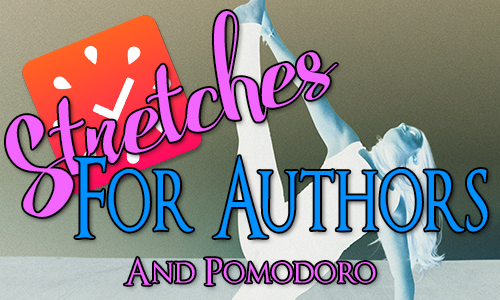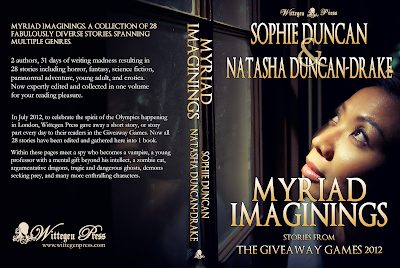Domain Name Not Working without WWW When Pointing at Blogger
So as I have mentioned previously, I have been busy setting up everything for my alter ego Virginia Waytes and her Sexy Stories Podcast. I purchased the .com and .co.uk domains for the name as soon as I decided on the nom-de-plume, but had not yet decided exactly where to point them.
This week I finally made the choice to point them at Virginia's presence on Blogger because everything else is linked from there and I can host everything there as well so its all in one place. IMHO it also looks nicest on mobile.
Anyway, this was a little trickier than I expected, even when following their instructions to the letter. As you can probably guess from the title of this post, it didn't completely work.
- http://virginiawaytes.com worked
- http://www.virginiawaytes.com worked
- https://www.virginiawaytes.com worked
- https://virginiawaytes.com returned an error
WooRank.com is a great free service where we can check such things. It does a lot more than that, but after putting in a URL for them to check, we can scroll down to the section called "Indexing" and it will tell us if anything is wrong.
N.B I have "HTTPS availability" and "HTTPS redirect" turned on on my Blogger, because Google down ranks sites that don't have HTTPS activated.
N.B I have "HTTPS availability" and "HTTPS redirect" turned on on my Blogger, because Google down ranks sites that don't have HTTPS activated.
I used these instructions to point my domain at Blogger: Google's Domain Instructions
What is boils down to is that after putting in our domain name on Blogger, we will see this:
Under the black bars on the image is information specific to our Google account and will be individual, but it will be in the same place.
We then have to go to our domain name provider and put in the following record into the CNAME section - wherever that happens to be for them:
| Host Name | Type | Result |
|---|---|---|
A
|
216.239.32.21
| |
A
|
216.239.32.21
| |
A
|
216.239.32.21
| |
A
|
216.239.32.21
| |
Bit under black box
|
CNAME
|
Other bit under black box
|
www
|
CNAME
|
ghs.google.com
|
And we have to set up out domain forward to point to our Blogger URL (e.g. in my case virginiasparlour.blogspot.com).
However, when I did this the first time, as I said above, everything worked except the https:// without the www.
Thanks to this article: Solved GoDaddy Domain Not Working without WWW in Blogger I managed to sort it out, even though my domain is with Names.co.uk not GoDaddy.
Turns out I had to do the following:
- Remove the A records above and save.
- Put the A records back in and save (this refreshes the DNS records).
- Take out the domain forwarding.
- Put the domain forwarding back in making sure all domain version forward the same way.
And that's it. For a while there I was very confused, but thank heavens someone else had the same issue and worked it out. Hence the reason I decided to share.