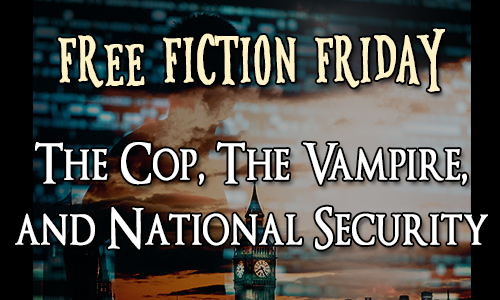Youtube Journey Part 2
Adobe After Effects & InDesign
My Crash Course
I was going to do this yesterday for Writerly Wednesday, but I was distracted by making birthday cupcakes for a friend. So today it is!
Now I threw together a banner and a logo for the my shiny new YouTube channel, Tales With Tasha, in Photoshop pretty sharpish as soon as I set it up, but I knew doing anything for actual vids would be harder.
When I started out I knew two things:
- I didn't just want to film me reading things. I want part of each vid to be live action, but I remember the Disney page turning format very fondly and wanted something along those lines for the stories. Also helps with accessibility.
- I wanted a short little logo animation to segue from live action to the story.
My first thought was Adobe After Effects.
Of course, then I hit my first problem - I had never even opened After Effects before 😂. However, never let it be said that this has ever stopped me in the past. I taught myself how to use Photoshop using turtorials, how much harder could this be?
Okay, so maybe a bit harder 😎. The thing about After Effects is its for animators and people who understand film terms and I don't, well I've picked up a little now. Never fear, however, because the lovely creators of YouTube have wonderful channels with step by step tutorials on just about everything. I love them.
Endeavour 1 - My Page Turning Book
So I knew I wanted a book with pages that turn, and I found one plugin and several tutorials, but none of them were quite right. In the end this one popped up, thank heavens:
It also isn't quite right, but it does have all the elements I needed so that after following it I could figure out how to create what I wanted. It also allowed me to understand how everything goes together.
For example, I had no idea that when you import images, if you change them on the disc, they are changed in the animation too. This is a revelation to me, and I assume it is actually a setting, like importing the mp3 files into Audition etc.
- Stage 1 - Follow Tutorial Exactly
- Stage 2 - Tutorial pages turn backwards for some reason, so figure out how to make them turn forwards.
- Stage 3 - Figure out how to create page content.
It was Stage 3 that was the hard part.
Page Content
First Idea - Photoshop:
- Create a base template
- Place text
- format text
- Rinse and repeat
Only problem - with 2K words per story, this was going to be slow!
Next Idea - InDesign
which I had also never used 😝.
2 most useful things about InDesign
- We can import a preformatted Word Doc and it will automatically paginate for us.
- We can export all pages as images.
This is the tutorial for I used to find out how to do #1 - Pretty Fabulous Designs has some great turtorials for doing all sorts of things.
The plan was growing! Mwuahahah!!!!
Third Thought - Plain White Pages are Boring
I found some wonderful page textures on Unsplash.com by Annie Spratt. She also has some other fabulous photos, but it was the large number of textures I was after this time.
For this I did use Photohop, creating a template for left and right pages with shadows in the margin so it looks a little 3D. Not a lot 3D, but a little 😉
These can then be used as backgrounds for the pages in InDesign.
The End Result
Anyway, I played and fiddled and now have a format I can easily customise for each video. This is a very short demo to show what I mean.
I can customise everything I need to:
- Background
- Page content
- Book style
- Page turning interval
So it should do as a template.
The Plan
- Format the story to be animated in Word with the correct size font (I have to play with these anyway to get them ready for reading, so it's only a tiny little step more).
- Set up an InDesign layout with the background of choice depending on story content.
- Import Word file into InDesign.
- Add any extra formatting.
- Export pages to PNG
- Import into After Effects project and set pages to have the correct content.
- Use recording to set page turn intervals.
- Add pretty background behind the book to please YouTube's algorithm.
Endeavour 2 - My Animated Logo
This one was actually much simpler - I went through Youtube looking at tutorials, found one I liked and went with it.
This was the tutorial I chose in the end:
And here is what my animated logo looks like:
Now I just have to teach myself how to use After Effects in Premier Pro 😎.
Oh and actually film the bits and format all the stories I have planned etc, etc, etc ...
So, y'know, just a bit of stuff. 😂
How is everyone else doing? Any interesting projects going on? Do you have a YouTube channel?