Fun fun fun! Re-Editing eBooks for 2019
It's time for some spring cleaning! As well as writing a new novel, adding to another novella to turn it into a novel, and writing my Open Novella Contest entry for 2019, I had a brainwave and decided it was time to go back and take a look at all my currently published eBooks.
First thing I did was create a spreadsheet and check when each of them had last been updated.
Some of them haven't been touched since 2011!
 |
| https://media.giphy.com/media/12Y3f7U3SF3Akw/giphy.gif |
I also discovered several that never made it to Google books, ever. Not that's it's overly surprising, I never sell anything over there anyway, it's just I'm a completist and like to have all my bases covered.
So I have three check boxes on my spreadsheet:
- needs a new cover
- needs reformatting
- needs new back-matter
 |
| https://media.giphy.com/media/UGxfEt5POsukg/giphy.gif |
FYI - if you, like me, decide to go from the Modern Theme in Kindle Create to Smashwords - the ePub converts fine, but the PDF does not because it doesn't know the font used for any of the page/chapter titles. I subbed in Verdana.
Had lots of fun (can you hear my sarcasm) yesterday, converting Cat's Call to the new Kindle Create format. It is really useful, but it has bugs. Usually I can find a way round them, but not this time. I added numbering to the chapter titles and it screwed up the formatting of my table of contents. No matter what I did I could not make it consistent, even in when it messed up.
I can only assume it's adding in things I can't see, because it has some background processes running, since it's a plugin. If it didn't save a huge amount of time I'd go back to doing it manually so I know exactly what was going on when. Had to number the chapters manually so it would work - which is so against my instincts!
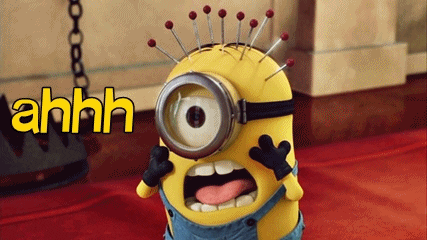 |
| https://media.giphy.com/media/r5jHiw40rx5OE/giphy.gif |
Anyway, so that's what I'm up to at the moment.
What are you up to? Anything fun?


It does sound like a bit of work! I tend to forget that in this ever changing digital age, it's not enough to just throw books out and have done with it. I don't know if I would edit the text unless I absolutely had to but it's good to update the back matter with new titles, reviews etc. Good luck!
ReplyDeleteAh, digital - it makes updating so much easier, but also means that every now and then we have to do the updating :D. Mostly I'm reformatting to give them a more modern look, and redoing all the stuff at the front and the back :). I did find a couple of typos, mostly thanks to Amazon's autochecker being much, much better than it used to be! Not sure how I missed them in Word.
DeleteI hope the effort shows in sales!
ReplyDeleteThank you, so do I :D I'm planning some serious marketing so I want to get everything up to scratch first.
Delete