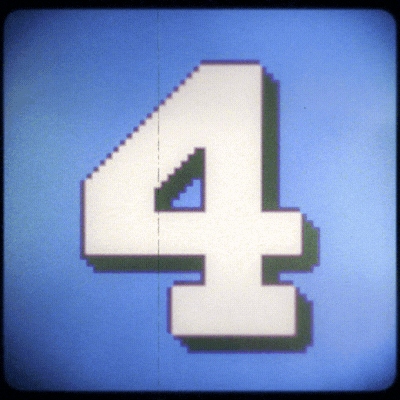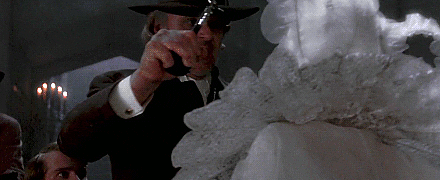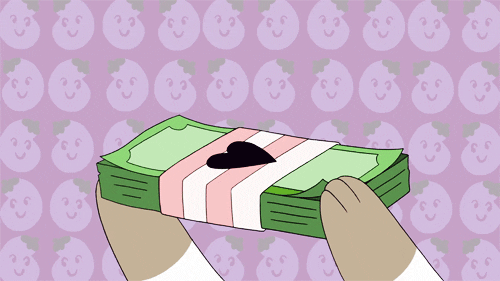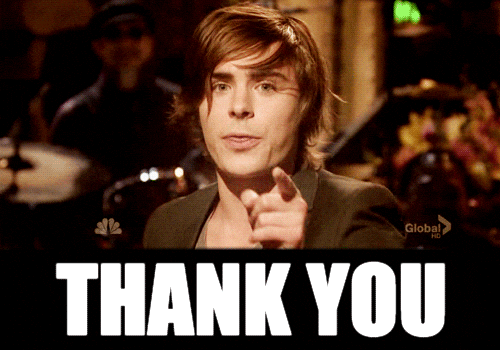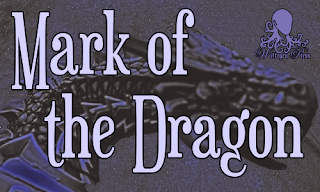The Dreaded Intro Video
The Joys Of Patreon #4
Firstly, I must apologise - this should have been up last week, but my kitty Amber was not very well and having to take her to the vet and make sure she was okay put everything back a bit. I didn't get to trying out making my intro vid until this past weekend. She is right as rain now thank you, just in case you were wondering.
So the intro video for Patreon - ah the horror. Now, don't worry, if you don't have anything to make one, or other reasons for not having one, they are not compulsory. In fact many accounts don't have them. They are, however, something that Patreon believe can help us turn visitors into patrons and I'll take every leg up I can get. Having a nose round Patreon some people even use book trailers as their intro vid - which makes sense for us writers.
In my case I wanted to do a bit more and I am very lucky in that:
- Rob's (my husband) work, Cammegh ltd, were kind enough to lend me a very nice camera to make the recording
- I have access to Adobe Premier Pro to edit it.
However, for those that don't there are plenty of options:
- it is possible to record pretty decent video on most phones these days, or on web cams,
- and there are plenty of free alternatives to Adobe Premier - this is a great article all about what is out there: 10 Free Alternatives to Adobe Premiere by Azulia Designs
Now this post is not going to be about the in and outs of editing a vid and making it ready for the web - there are loads of tutorials for that on YouTube and other sites, which are much more knowledgeable than I about such things.
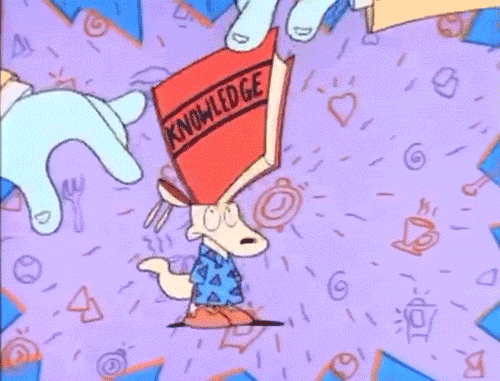 |
| https://media.giphy.com/media/OQsa4Yca9BJFS/giphy.gif |
What I mean to do here is take about content.
Length
The first thing to consider when planning the video is length. Over the years there has been much research done on this subject and there are great minds who reckon we have about 1m to grab our audience, and 1m30s before most will click away.
This is not a lot of time.
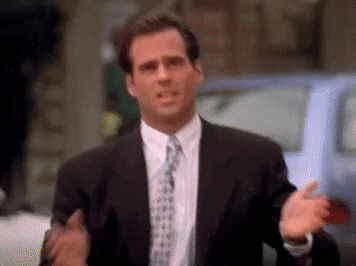 |
| https://media.giphy.com/media/xUOxfb3UW3H12DJ7m8/giphy.gif |
So what we definitely do not want to do is waffle. We need to get as much in as concisely as possible
This means preparing our thoughts in advance.
1. Make a List
So I had everything planned out in my head. I had been thinking about what I wanted to say for days, and then I turned the camera on and went "um" a lot.
First tip - unless we have a very good memory we should write a list of what we want to say.
The great thing about video is we can edit it. We can stop, check our list and move on to our next point.
 |
| https://media.giphy.com/media/YLHwkqayc1j7a/giphy.gif |
2. Do Not Be Afraid to Redo
As I pointed out above, video is great because we can edit. If something doesn't feel right we can record it again, and again, and again. So we should not be afraid to make mistakes and try out different things.
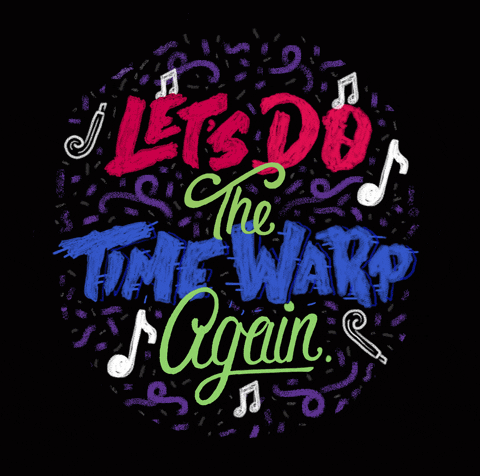 |
| https://media.giphy.com/media/l0HlvP2PEyPHko2S4/giphy.gif |
3. Don't Say Important Things When Glancing Down at the List
I know this sounds obvious - but when I recorded my test vid I found that I kept doing it. We have to train ourselves to stay focused on the camera while we are talking. It's actually harder than it sounds.
Our list is really useful to help us to know where we wanted to go, but it can also be a crutch that distracts us from what we are doing. We can look down, but we need to only do it when we have finished the thought we are elucidating to the camera at the time.
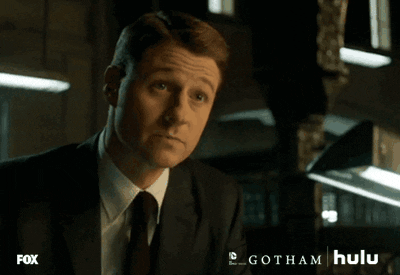 |
| https://media.giphy.com/media/l2SpTFaTFH1TzW3E4/giphy.gif |
4. Structure
Now I have no magic formula to make people instantly become patrons, but I figured the content should be similar to the about section:
- Welcome
- hi, hello, welcome, wilkommen, greetings, felicitations etc
- my name is/ I am ...
- welcome to my Patreon
- thank you for stopping by
- This is who I am and what I do (with a little bit of why maybe)
- This is why I have set up my Patreon, how it works, and what I would like to give my patrons
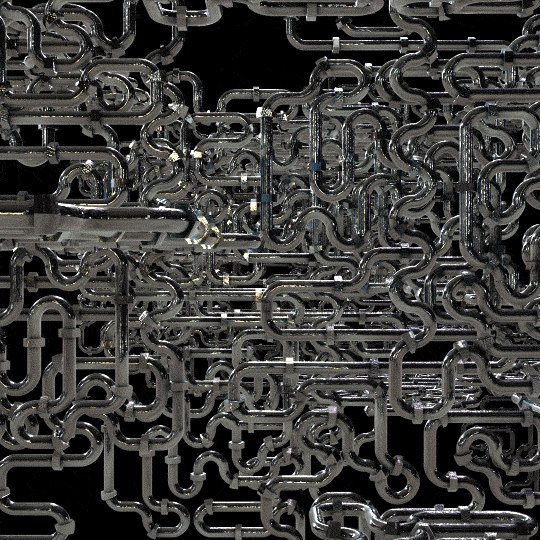 |
| https://media.giphy.com/media/l0Iy97YlcRro7VEHe/giphy.gif |
5. Be Personable
Yes, I know, sometimes all we want to do is hide behind our keyboards and type - we're writers after all, but for this we need to be personable.
I went for cheerful and a little wacky, but depending on the subject matter of our Patreon different things may be appropriate. What we have to remember is we are selling ourselves, we want people to be intrigued and like us, and give us their money. I'm also really hoping to get closer to people interested in my books and, on the whole, I am usually cheerful and just a little silly sometimes, hence my choices.
 |
| https://media.giphy.com/media/10aADbYxnJlc9q/giphy.gif |
6. Add Closed Captions if Possible
We want our video to be as accessible as possible, so add closed captions if possible. Youtube has an editor for doing this, and there are other free options out there too. This is a good link to help you get started: The Best Free Captioning Tools by ai-media
In Conclusion
In the end this vid is our own individual representation of what we want to show the world. It can be anything from a quick chat recorded on our phone to a studio recorded masterpiece, or an animation, or a montage or anything else we can think of.
This is about grabbing attention and doing our very best to keep it.
If you are having a go too, I wish you the best of luck. Once I have my vid finalised I will be launching my Patreon, I am so excited. I'm already sure that I'm going to want to do another vid at some point, but I am pleased with my initial efforts :D.